Keeping a business progressive is all about maintaining and creating good customer relationships. By good, we don’t mean all sunshine and rainbows, but complete transparency. As technology plays a crucial role in the growth of businesses today, keeping your customers in the dark about the important updates in their IT systems is the last thing you want to do.
The best way to keep your customers updated is through sending client reports. Doing this will not only stress accountability but will also let your customers know how well you’re meeting the agreed SLAs and KPIs. It’s knowing if they’re getting their money’s worth in partnering with your MSP.
How to be better at client reporting? Check the list below:
1. Keep it concise and straightforward
Don’t waste your customers’ time by providing an overwhelming amount of data. If your MSP is busy, so are your customers. Identify and present the data points that are important for your customers. Ideally, this would be discussed as part of your customer onboarding. If you don’t know what your customers want to be informed about, ask. You can also do a customised report according to the requirements of different stakeholders in your customers’ business.
What should you include in your client reports?
- Benchmarks
Benchmarking will help your team in tracking and measuring how well you perform against industry standards. This will also enable both you and your customers in identifying the best practices needed for continuous improvement and maintaining a competitive edge.
- Key Performance Indicators (KPIs) e.g. Average response time, Open and closed tickets, Billable hours
Including KPIs in your report allows your customers to see your team’s efficiency in carrying out support tasks. KPIs are used to track your progress against your targets and goals and enable you to work on the areas that need improvement.
- Short and long term goals tracking
Setting and tracking short and long term goals strengthens your relationship with your customers. Showing customers transparent updates on how both parties are keeping up with the preset goals and how you intend to reach them at the desired timelines builds trust.
- ROI tracking
This is one of the critical elements of your client reports. If you show how your customers’ investments in your MSP are helping them increase their revenue and improve overall efficiency you’re most likely to retain the relationship.
- Areas for improvement
You can’t expect to do things perfectly all the time. In any report that you share with your customers, explain the areas where you didn’t perform to the standards that you have set, why it happened and how you plan to change the course of your performance.
2. Be honest! Share the good and the bad
Things are not always smooth sailing in IT and your customers will understand this if you explain properly and be completely honest about what’s going on. Report all issues and the efforts that were done to solve it. If it isn’t solved yet, tell your clients how you are planning to fix it.
Don’t kill your MSP’s credibility by telling your customers what they want to hear instead of being 100% honest.
3. Have a schedule
Timing is everything, as they say. Ask your clients when’s the best time to send and discuss the report. Whether it’s weekly, monthly, quarterly or annually, we recommend asking your customer the most convenient time for them to go over the report. Reports can easily be missed if you send them without predetermined time. You can also pin report dates in your own calendar so you can have 1:1 sessions with your customer to talk about the impacts of the report on their overall growth and efficiency.
Small details like this boosts customer experience – it’s that feeling of being heard and considered no matter how big or small their businesses are.
4. Automate!
Instead of wasting time and taking the risk of human errors with manual data entry, use automation tools to generate customised reports quickly. When you leverage client reporting tools, you no longer need to input data on spreadsheets and analyse it on your own. This allows you to focus more on revenue-generating tasks and make the most of your MSP’s billable hours.
Connectwise Manage, NinjaOne, Brightgauge, Kaseya VSA are just some of the client reporting tools that you can try.
Over to you
Some MSPs often find it hard to be consistent with their reporting processes as these tasks require a considerable amount of time. But if you work smart enough and utilise the right tools, client reporting will eventually be a simple task for your MSP- it will grow on you.
Aside from client reporting, MSPs should always be on the lookout on how to improve processes that are critical for growth such as ticket note writing and time tracking. In case you need to refine your procedures, get a copy of our white paper, An MSP’s quick guide to effective time tracking and ticket notes
 Contact us
Contact us  Partner Login
Partner Login  Service Status
Service Status 
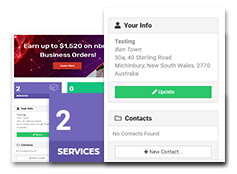

 March 18, 2022
March 18, 2022
 Madeleane Abejero
Madeleane Abejero
 3 mins
3 mins