The global pandemic has businesses of all kinds adapting to a new way of working–one that adheres to the social distancing protocols currently in effect across the globe. But if your clients’ business model is that of a traditional kind, transitioning during this time can prove difficult without the right guidance. Our tips for helping your clients work from home will establish you as a pivotal leader during these uncertain times.
To establish an effective work from home model that emulates a traditional office environment, your employees must have access to phone, email, data, and all internal documents necessary for them to conduct their roles in a full capacity.
Help your clients set up a secure remote workforce with these tools and tips:
Work Remotely with a Virtual Desktop:
A virtual desktop also known as hosted desktop, or Desktop-as-a-Service (DaaS), works just like a standard computer desktop – just delivered from the cloud. It connects you to a desktop environment which includes an office productivity suite alongside other important applications needed to perform any job function, and more importantly, it centralises security and lowers the risk from staff using their own devices.
Communications Solution with VoIP:
All your client needs is a reliable internet connection and VoIP can allow them to make calls just as they would at the office. In addition, VoIP often provides them with substantial cost savings compared to traditional phone systems. Taking advantage of softphones also means that your clients won’t need any physical hardware, instead, making VoIP calls from their mobile or computer.
Secure Access with VPN:
With clients employees working from home comes added cyber risks due to unsecured internet connections and devices. A virtual private network (VPN) will allow staff to have online anonymity and an added layer of protection while working remotely. Protecting your employees from potential hackers and spammers is arguably one of the most important reasons for having a VPN. If your client has a centrally hosted firewall / Unified Threat Management (UTM) such as that provided by Hosted Network’s Managed Firewall Service, then all VPN traffic can be filtered centrally providing all of the same protections just like your client’s staff were working from the office.
Backup and Disaster Recovery:
Proper planning will help your clients’ business to demonstrate how it will retrieve lost data in the event of an emergency during or after the event. If your clients are already on DaaS, then backups will be centralised. You can also help further protect their data by providing them with an off-site backup and disaster recovery solution to ensure business continuity after the occurrence of an emergency that could result in the loss of data.
Other Communication Tools
Maintaining clear and open communication channels will contribute to the proficiency of a remote work model. Furthermore, you will want these communication channels to be easily accessible, simple to use, and streamlined to avoid time wasted unnecessarily searching for information that could be otherwise easily accessed.
Here are a few of the more popular options which you may be familiar with or even used from your office–but we’ll run you through why they’re exceptionally important when working remotely.
Slack
A simple messaging service that will allow you to decrease the number of emails sent (and unread!) by reverting to an easy to use program that makes communicating easy. Slack allows you to set up channels to collate and sort through the varying topics you may be communicating internally about. For example, if you’re a marketing team, you could set up a channel for social media, paid campaigns, and content marketing. All messages pertaining to each topic will be sent and stored within their respective channels.
Zoom
Zoom calls can host up to 100 participants at any given time, and 500 with a large meeting add on–making Zoom the ideal communication conferencing platform for large to enterprise companies. If you’re a smaller business or a start-up, you can benefit from Zoom’s free service that allows you to conduct 40-minute calls at absolutely no cost.
Microsoft Teams
Microsoft teams have entered the marketplace with a program that combines all communication tools into one. You can securely make video and phone calls (thanks to its direct routing capability), manage projects, message, and share files all from the one interface. If you’re after an all-rounder–this is the program you’ve been looking for.
These are challenging times for everyone, but it’s also the perfect opportunity to show your support to your clients, add value to their business and be a partner they can rely on.
 Contact us
Contact us  Partner Login
Partner Login  Service Status
Service Status 
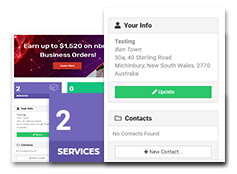

 May 04, 2020
May 04, 2020
 Ben Town
Ben Town
 1 min 57 sec
1 min 57 sec