I’ve been getting this question a lot from partners and while we have a basic FAQ (linked here) its only an example as it always depends on the end clients workload. So, I wanted to do a deeper look at how much bandwidth was needed for a typical tenant and give some specifics to the workload and connectivity driving their DaaS connection.
When looking at the types of customers that are most typical of a Desktop as a Service deployment I think of primarily professional services. Companies that are using general productivity software, internet browsing and maybe a few third party applications such as MYOB.
The best example of this is one of the many recruitment companies that we have running on our system who run Microsoft Office, Google Chrome, and a recruitment system. They have on average 15 users on the system with a maximum of 18 logged in at once. This particular client does everything from their Desktop as a Service environment with their local internet connection used for connecting to their Cloud Desktops but does also for things such as downloading files locally every now and then. Their internet connection is a 5/5 Mbit Business Service.
Their sessions have been configured to lower bandwidth so items such as HD audio are limited and their frame rate is set to 25 FPS as well as image quality being set to 80%. Increasing these would give a better user experience but also use more bandwidth.
Their internet connection is provided by us and is a direct link back to our datacentre with an average latency of 10ms.
Below is a graph of their internet usage for a typical week.
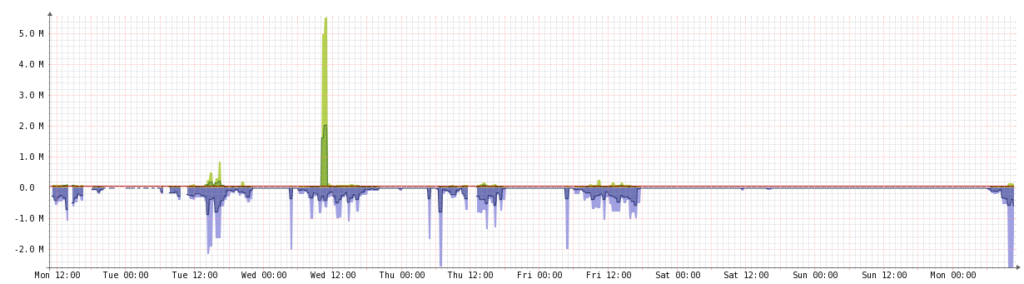
As you can see from the above graph they are using very minimal bandwidth on a day to day basis. With most of their daily traffic sitting at less than 1Mbit download and the system doing very little uploads apart from general user input which sits below 100Kbps.
It’s important to remember that we consider this a typical example and some customers sit outside of this and will use more bandwidth. However each tenant can be “tuned” based off Active Directory GPO to tailor the experience to each tenant even specific groups of users within the tenants organisation. For example it’s simple to give a remote branch a specific GPO to increase things like audio / image compression and improve user experience while giving the tenants main office a more premium experience with HD audio / lossless image quality etc.
 Contact us
Contact us  Partner Login
Partner Login  Service Status
Service Status 
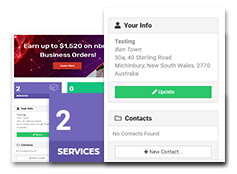

 October 02, 2014
October 02, 2014
 Ben Town
Ben Town
